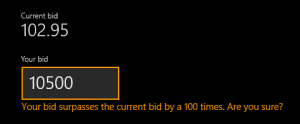All predefined validation attributes in the System.ComponentModel.DataAnnotations namespace can be used to annotate a single property of an entity. So they cannot be used for validation that spans multiple properties.
For this case, the WinRT XAML Validation library comes with the GroupValidationAttribute base class. Its member CausativeProperties can be used to define properties, which cause the validation to run, when their values are changing. With the member AffectedProperties you can set properties, that will be marked invalid when the validation of a property from the CausativeProperties group fails.
The following code gives an example of a concrete validation class that extends the GroupValidationAttribute base class. CausativeProperties equals AffectedProperties, thus the group of properties that cause the validation equals the group of properties that are affected by the validation:
[AttributeUsage(AttributeTargets.Class, AllowMultiple = false, Inherited = true)]
public sealed class ValidateAgainstMaxBidAttribute : GroupValidationAttribute
{
protected override IEnumerable<Expression<Func<object>>> AffectedProperties
{
get
{
AuctionBid entity = null;
return new Expression>[]
{
() => entity.NewBid,
() => entity.MaxNewBid
};
}
}
protected override IEnumerable<Expression<Func<object>>> CausativeProperties
{
get { return this.AffectedProperties; }
}
protected override ValidationResult IsValid(object value, ValidationContext validationContext)
{
var auctionBid = (AuctionBid)validationContext.ObjectInstance;
return auctionBid.MaxNewBid.HasValue && auctionBid.NewBid > auctionBid.MaxNewBid.Value
? new ValidationResult("New bid must not be greater than highest bid.")
: ValidationResult.Success;
}
}
This group validation property can now be used to annotate the whole model entity on class level:
[ValidateAgainstMaxBid(ShowMessageOnProperty = false)]
public class AuctionBid : ValidationBindableBase
{
public double CurrentBid { ... }
public double NewBid { ... }
public double? MaxNewBid { ... }
}
Additionally, the GroupValidationAttribute class derives from the ExtendedValidationAttribute class, so you’re able to use additional functionality brought by the ValidationLevel, ShowMessageOnProperty and ShowMessageInSummary properties and others.