Defining validation logic using Data Annotations is the default and recommended way in the WinRT XAML Validation library. But of course there are good reasons that you don’t want to use this approach. For example, you want to have all the validation logic for an entity at a central place or you don’t want your entities to implement ValidationBindableBase or you even don’t have access to the data model entities.
In this case you have the possibility to bypass the validation attributes and the ValidationBindableBase base class for your model entities. You get the flexibility to perform validation for yourself and add validation messages to the storage dictionaries.
Implement ValidationBindableBase
What you need is some entity that implements ValidationBindableBase and thus acts as store for the validation messages. Normally, this would be your „real“ model entity, but you’re able to define a fake entity as well. The only purpose of this entity is to store the validation messages through ValidationBindableBase, so this information can be bound to the UI. In the following example you can see a fake entity AuctionBidValidation that stores the validation messages for the original data model entity AuctionBid. The advantage: you don’t have to change your data model entity to derive from ValidationBindableBase:
public class AuctionBid
{
public double CurrentBid { get; set; }
public double NewBid { get; set; }
public double? MaxNewBid { get; set; }
}
public class AuctionBidValidation : ValidationBindableBase { }
public class MainViewModel : BindableBase
{
public AuctionBid Bid { get; private set; }
public AuctionBidValidation BidValidation { get; private set; }
}
The view model contains the „real“ data model entity as well as the validation storage for the entity. Now both properties are exposed and can be bound to the UI. An upcoming blog post will show you how this happens.
Manually add validation messages
After you’ve performed validation for yourself, you can add a new validation message using ValidationBindableBase.ValidationMessages.AddMessage(). There are two overloads of this method: with the first you can add a validation message to a property, with the second you add a validation message for the whole entity. The following code example shows manual validation and adding validation messages manually:
public async Task SendBidAsync(AuctionBid bid, AuctionBidValidation bidValidation)
{
bidValidation.ValidationMessages.ClearMessages();
if (bid.MaxNewBid.HasValue && bid.NewBid > bid.MaxNewBid)
{
bidValidation.ValidationMessages.AddMessage(
() => bid.NewBid, ValidationLevel.Error,
"New bid can not be higher than max new bid.");
}
if (bid.NewBid >= bid.CurrentBid * 100)
{
bidValidation.ValidationMessages.AddMessage(
() => bid.NewBid, ValidationLevel.Warning,
"Your bid surpasses the current bid by a 100 times.");
}
if (bid.NewBid <= await this.GetCurrentBidAsync(bid))
{
bidValidation.ValidationMessages.AddMessage(
ValidationLevel.Error, "Your bid has been surpassed.");
}
...
}
Look how the original data model entity and the fake validation entity work together to get the validation information. The fake validation entity just stores the validation messages. The following screenshot shows how those validation messages will be shown on the UI:
Clearing old validation messages
Before you start a new validation, make sure to clear the old validation messages by using the ValidationBindableBase.ValidationMessages.ClearMessages() method as shown in the example above.
And a final hint: When you use manual validation and leave the validation attributes behind, you loose the ability of automatic implicit and explicit user input validation. You should be aware of this, when you decide which validation option is the best for you. Of course you can mix automatic and manual validation, performing manual validation only in critical situations like saving an entity.
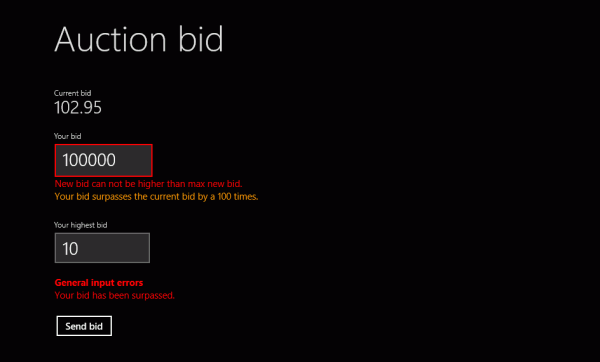
2 Gedanken zu „WinRT XAML Validation library: Manual Validation“
Kommentare sind geschlossen.